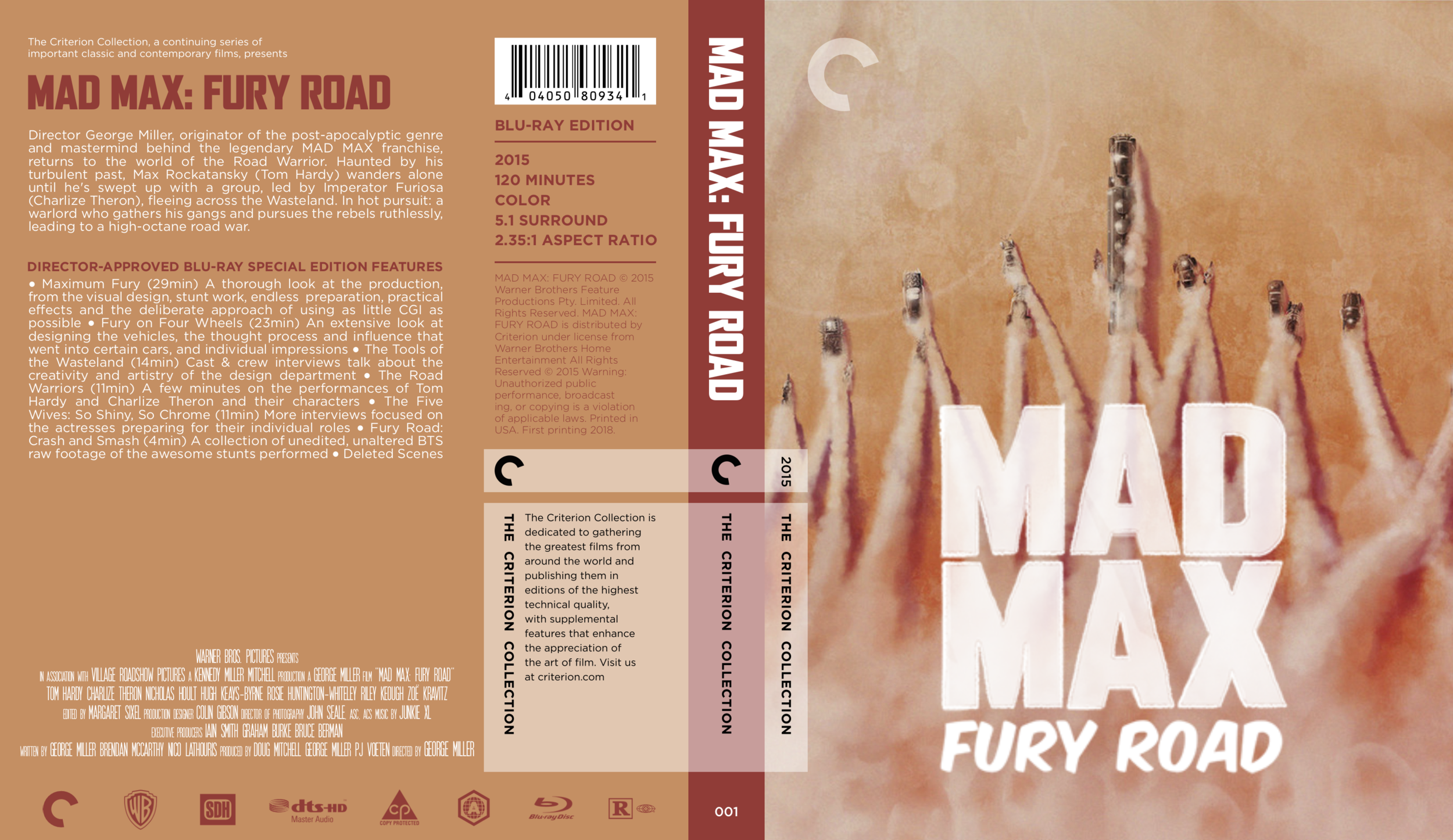With my first animation completed I felt great about the medium and decided to choose it again for my next project. The criteria for this was:
No dialogue or narration
Under 45 seconds
Must take inspiration from a poem
I had an extra 15 seconds to work with and needed to find some poetry. I will admit that rather than taking inspiration from a poem I decided I wanted to make something about rain and would then search for a poem from that.
I visualized the base of a tree with a whole manner of life clinging to it; moss, mushrooms, crickets, little critters, and a half-buried coca-cola glass. The sound of a storm draws near and the animals scurry away as the frame gets darker. Rain cuts through the air violently and is so strong that it starts to rips the bark away as well as the moss and mushrooms clinging to it. Maybe a branch falls and the ground surges up into a muddy pool, raising the coke bottle so that it starts to bobble away.
I thought on that and decided there was no way I could reasonably sit down and draw all of it.
Instead I thought about how exciting it is to see the single water drops build up on the sidewalk as you wait for the rain to come. I also thought about the beautiful opening to Rashomon where the rain cascades off the Japanese-tiled rooftops. I started thinking about how my story could be someone caught in a rainstorm and their loved one calling out to them. Alright, I think it’s a good start. Let’s get drawing.
I started with a sketch in the Notes app on my iPad.
Pretty rough.
Next, I began drawing up something more permanent. I started with the rooftop.
Still not sure about the negative-film effect on the rooftop. Wasn’t really thinking when I did that.
The rocks would’ve been nice.
Maybe one day I’ll add that dock back in.
Now that I have all the elements of my three shots I need to animate them. In my first project I needed to use Animation Desk for the leaves blowing in the wind, but this project deliberately had less complex movement and I was able to do most of it in Final Cut Pro.
The first shot of the pavement was simple; I made an oval in procreate and then duplicated those layers in FCP and timed it out the way I liked. I debated how I would go from a few drops to the pavement getting soaked but a simple fade to the same color of the raindrop worked although it is pretty cheap. The third shot was super simple as it was just a few clouds moving on the x-axis with alternating full-image rain sleet that gave the appearance of torrential downpour. The second shot needed Animation Desk as I had to have some way to show the splash of the water on the rooftop and the onion-skinning was helpful to keep track of the motion.
At this point I had the visual side of the project completed but now needed to think of audio. It is not difficult to get great rainfall sounds and I had a couple of my own that I recorded years ago. The aspect I struggled with the most was the individual raindrops. I tried recording wet fingertips separating, slowly pouring one drop of water at a time on the floor, and dialing-in my bathroom faucet but unsurprisingly none of these sounded right. What I eventually used was a sound made from flicking a glass cup which still does not sound right but it was the closest I could get! I also flicked a wooden block for the water drops hitting the wooden boards.
Here’s the completed thing:
Not as happy with it as my leaf floating in the wind but a fun project nonetheless. The brushes in Procreate are so incredible and in the future I will test out using procreate for animating individual frames rather than using Animation Desk since it caps out at 1080p.